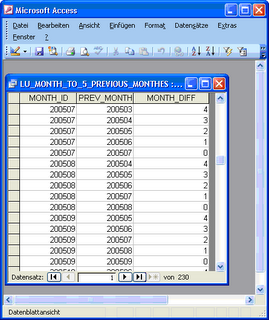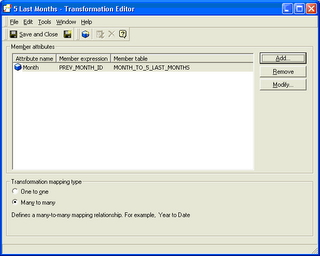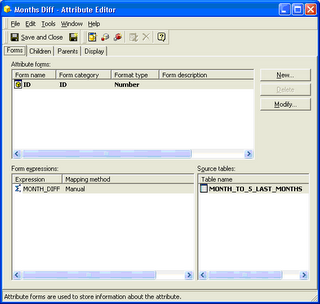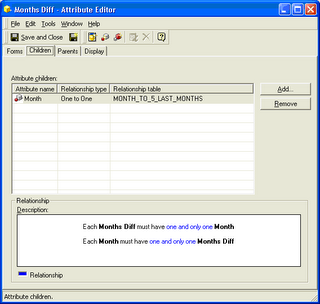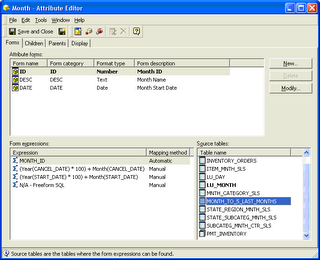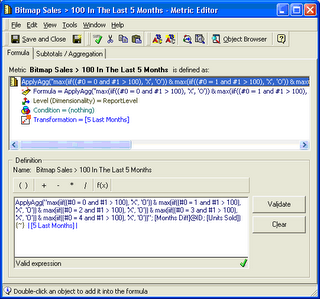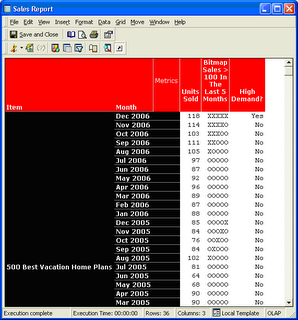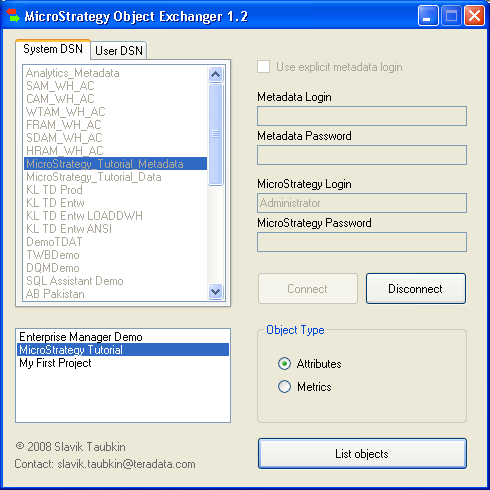On the MicroStrategy-website white paper can be downloaded, tells where in 10 pages why Business Objects is beaten in all possible fields of MicroStrategy. As my readers, but certainly the decision not want to leave a competitor and is also intended for the subtle but important details of interest, I have made the following (incomplete course) to compare the features of MicroStrategy and Business Objects.
As mentioned before, I have considered only the features relevant to the SQL generation of meaning. I have also considered that MicroStrategy and Business Objects to build on fundamentally different approaches and some features are therefore not simply comparable. Such radio ions so I left aside.
The plus sign in the table means is that each tool has an important feature that for the other product would be implementable, although certainly, but unfortunately is not available.
Some “little things” that are in my view, just very important and therefore be present at every BI tool should not be missing, but in the current release of Business Objects. This is why I have marked with a minus sign.
And now the scoreboard:
| Feature | MicroStrategy | Business Object | |
| 1 | Automated Aggregate Awareness | + | |
| 2 | Into account the cardinality in SQL generation (eg Subquery with an M: N relationship) | + | |
| 3 | Dimensional metrics and conditionals | + | |
| 4 | Filtering using HAVING (QUALIFY is missing even in Micro Strategy) | + | |
| 5 | Consolidations; Dynamic Groups | + | |
| 6 | Assembly of the key figures within the database | + | |
| 7 | Joins on operators other than “=” (eg BETWEEN Join for Slowly Changing Dimensions) | + | |
| 8 | A simple way to choose one of the join paths (via contexts) | + | |
| 9 | No examination of the object dependencies when deleting | – | |
| 10 | No SQL-Preview for the prompt reply but before the execution | – |
MicroStrategy has over so much more powerful means for the rapid generation of high-performance SQL code – and that’s without taking account of VLDB countless settings that exist for the fine-tuning of the SQL query for MicroStrategy!
An important advantage of Business Objects is in my view, only the possibility of any conditions in the join between the tables to use shortcuts.
Based on Google Translator of original article.