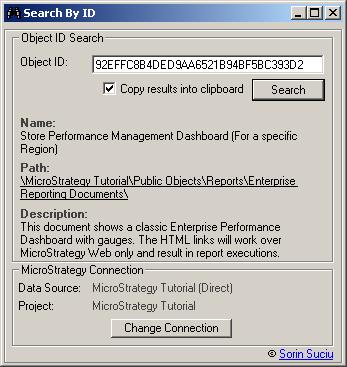I have created MicroStrategy Object Tracking Tool (beta) for easy preparation of tracking sheet in a Excel. You can customize it by selecting date (creation, modification, from , to date, select number of object type. This toll is still beta. I made it as there are not way to achieve Version control in MicroStrategy. Looking for your suggestion to improve it and add more features. You can send me your comment by email or this blog. Utmost care is taken that this application doesn’t mess up with your metadata. I’ve used this application with production system in past.
This is a read only application. Using it will cause no changes to your Metadata.
Note: This application is provided “as is” and I disclaim all warranties, whether express or implied, with respect to all provided items, including all warranties of merchantability, fitness for a particular purpose, accuracy, systems integration, title, satisfactory quality and non-infringement. I do not warrant that use of the provided items or any portion thereof will be uninterrupted or error-free, or that the provided items or any portion thereof will meet any need or requirement of licensee.