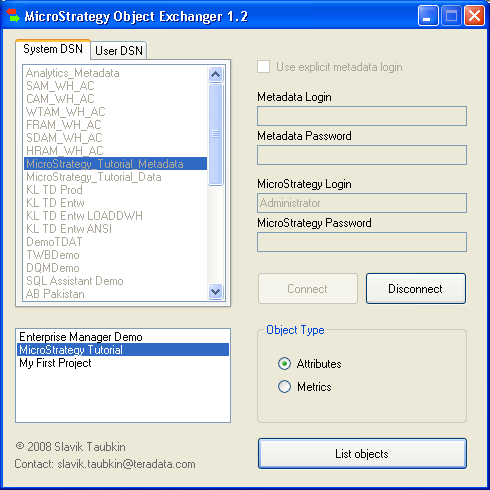After long gap posting ‘Object Tracking Tool’ with some updates.
1) The tool tested in system where I-Server is installed (not got a chance to test without I-Server)
2) Tested in XP,2003,Vista, 7
3) For those testing using Tutorial; the object ID for some objects may looks like same…but actually there is one number difference between each ID. Don’t assume that its repeating the same ID.
4) Any suggestions/Comments are welcome
Note: Soon the tool will be integrated with some other tool also.
Download the tool here.
Note: This application is provided “as is” and I disclaim all warranties, whether express or implied, with respect to all provided items, including all warranties of merchantability, fitness for a particular purpose, accuracy, systems integration, title, satisfactory quality and non-infringement. I do not warrant that use of the provided items or any portion thereof will be uninterrupted or error-free, or that the provided items or any portion thereof will meet any need or requirement of licensee.