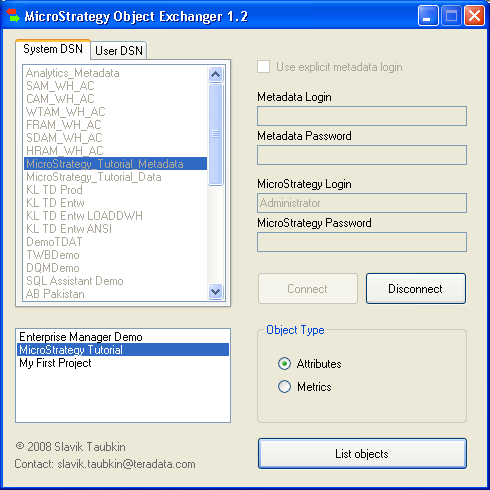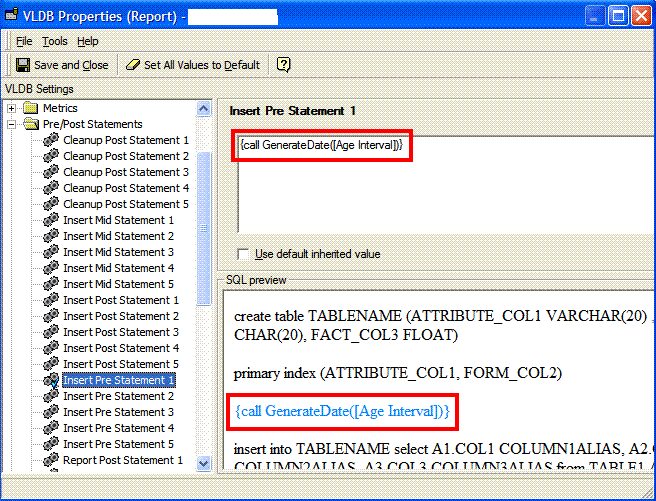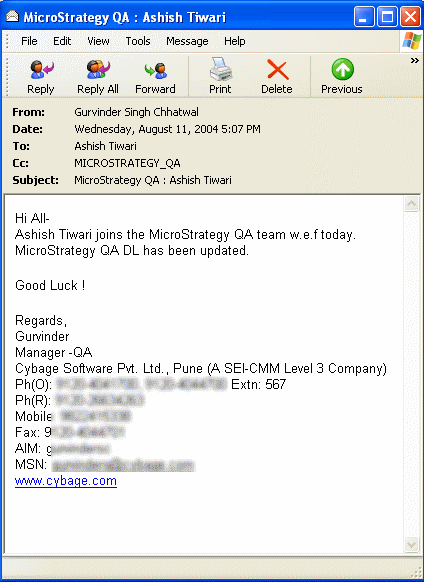MicroStrategy Object Exchanger is a custom written tool that allows automatic and fast replacement of all occurrences of an attribute or a metric in all available reports. The formatting of the replaced object will be preserved!
Compared to the conventional manual way (open each report, replace the object, format the object again, save the report) Object Exchanger helps you to save many hours of hard and error-prone work.
The tool is based on MicroStrategy Intelligence Server API. You will need .NET Framework Redistributable (from Version 2.0) to start the tool. You can download it for free from Microsoft.
I used this tool at one of the German retail customers to replace one of the attributes (Item) with another one (Item Group) — but in over 100 reports! The whole process took only about 2 minutes.
Feel free to use MicroStrategy Object Exchanger in your projects. You can download it here. Just unpack the ZIP-file. The interface is very intuitive. Please let me know about your experience using this tool.
Note: You must have MicroStrategy installed on the machine where you want to execute this tool.
The Object Exchanger currently only supports the metadata from 8.x versions. To be on the safe side don’t forget to backup your metadata! I look forward for your comment, views on this tool.
You can read more about MicroStrategy Object Exchanger at my blog in German language.
Application(s) is provided “as is” and MicroStrategy101 and individual application author(s) disclaim all warranties, whether express or implied, with respect to all provided items, including all warranties of merchantability, fitness for a particular purpose, accuracy, systems integration, title, satisfactory quality and non-infringement. MicroStrategy101 and individual application author(s) do not warrant that use of the provided items or any portion thereof will be uninterrupted or error-free, or that the provided items or any portion thereof will meet any need or requirement of licensee.