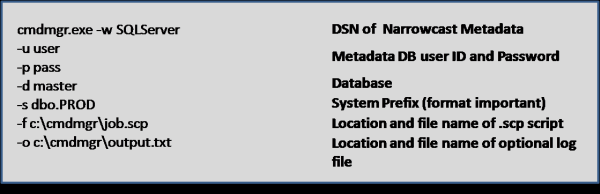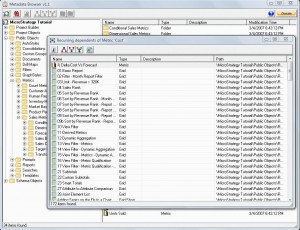I attended the MicroStrategy 9 Live Roadshow held at Hyatt hotel at Mumbai on 29th July. In short it was an so-so event.
MicroStrategy were probably totally unaware about Mumbai or its culture. Roadshow is a sales and marketing campaign for MicroStrategy, Inc and its resellers. Assuming that and the Mumbai traffic and the fact that offices easily stretch late, the event should have been scheduled at 7:00 or 7:30, the time at which it actually started. I reached there by 6:20 and till 6:45 the room had deserted look. At 6:45 there was an announcement that event would start at 7:15 as several business invitees were on way to event. I had doubt on this, but I was proven wrong. By 7:20 the room was packed and some extra chairs were arranged for the speakers, sponsors and team. Crowd would have been like 60% business (would-be customers), 30% professionals (like me) and 10% others.
The introduction was given by someone called Shankar Ganapati. A person of Indian origin for sure but defiantly now a US citizen. He gave a brief introduction about MicroStrategy, Inc and it’s initial years. That was something I was totally unaware. MicroStrategy, Inc was a consulting company in beginning. It was hired by McDonald’s to do some reporting and analysis work and they (MicroStrategy) came up with initial version of MicroStrategy product which was a good SQL generating engine. But being impressed by the work, MicroStrategy was encouraged by McDonald’s to make one-size-fits-all solution and start selling it. Wow! Truly how big corporations were established in history. MicroStrategy has around 1600 employees and 20% of its budget goes to R&D. Total number of customer is 3300 (way below compared to what I read in a BI Surveyor’s site just a month back), 2/3rd being Fortune-2000 companies. FYI, MicroStrategy is the most coveted BI tool for Fortune-100 companies. Strangely, after this introduction Shankar vanished from event.
I read the brochure handed over during the registration and I found two new features: Journals – sending notes to others and Metadata synchronization for a distributed development team. I hardly have any idea about these two features.
Dan Stern, Director of International Reseller at MicroStrategy was handling the event. He explained the new features of MicroStrategy to everyone. Specially the Multi-source, Cube and E-mailing reports. An assistant gave the demo of the features. Well, I must say it was totally not required. I have several friends who are working with competing BI tools in India and they have done reporting only for Legal requirement. Emailing, people won’t like that idea much. Indians like to get the report delivered by offline courier instead. Unless the mentality of the top is changed, it is very tough to do business with the middle management who give advise to superiors. MicroStrategy, Inc should sell the product as a plain reporting tool to India which can “churn out all statutory required reports in 5 minutes” every quarter and and Financial Year end. People will think of BI only after they see product doing some basic stuff correctly. There would be very few forward looking enterprises or educated companies/people who would be interested in true BI and if at all, they must be having a BI solution already.Person handling risk at State bank of India, biggest bank in India, happened to be sitting next to me. I was shocked to know that they were using Excel for everything. The work is outsourced to TCS. So one can imagine the sorry state of BI implementation in India. Biggest bank in India use Excel reports to handle its risk  .
.
In Q&A session, I asked several questions. Few thing: MicroStrategy does have SME license in India, that is, they would be selling MicroStrategy product at a lower prices then the similar size peers in US. They deferred to divulge any details on pricing though. They plan to go full throttle in India. They are contacting universities for Software distribution/education like in USA. Lots of good things, but I’m still pessimistic about its sales/presence in India. MicroStrategy is far behind by numbers as well as years compared to other core BI tools. Cognos/BO were not only selling products but also having captive offices for Development/Support (before being taken over by large corporations). MicroStrategy, Inc do not seems to be having own development center in India, even they outsource to an Indian company for last 8 years now.
After this. There was small amount of time allotted to the sponsors. Preshant Tewari from Sybase , Inc gave a brief introduction of Sybase IQ database technologies. He should have had got some 5 minutes more. Sybase showcase two business cases. One from SunTel, Srilanka and another from LoanPerformance, USA, for whom I’ve worked though the captive development center of First American Corp. Nice to know. Director of LoanPerformance had explained the POC that went deciding for the Sybase, during a visit to India office. Preshant told something unique like some competitors., they are selling Sybases boxes with MicroStrategy pre-configured. Something that I’ve heard about Teradata and Oracle doing. A win-win for both Syabse as well as MicroStrategy. After this OBSI and InfoSTEP had a very small marketing speech about their services.
In the end was drinking session followed by Dinner. I had ThumpsUp. While having the cold drink, I got to meet someone from Future Group, who purchased MicroStrategy last year. This guy (I really didn’t get his name) explained me how buying decision for purchasing various tools for BI implementation went on. Truly baffling. I was interviewed by Future Group around a year back and was very hopeful of having “final” offer letter. But didn’t make it due to my fussy nature. But I not think that way. It is lot better to that employer/employee to understand each other before employee coming on-board and face Black Swan. I just need to smart and avoid asking direct questions.
MicroStrategy, Inc totally missed that business are predominantly owned people speaking Gujarati, who are mostly pure vegetarians. There was not much veg food available. So I just had a paneer veg and roties. Food was indeed very good. After finishing the food, I tool my belonging from the event room and made a quick exit. It was already 10:40 in night.
Suggestion to MicroStrategy:
- Hold marketing events on Saturdays. Most of offices close by 3PM on Saturday, so that people can come in time and also spend some more time too.
- Do not market high-end BI solution to Indian customers. Sell on or demo what MicroStrategy must have done 15 years back or may be 10.
- Person showing demo should be good at English and must be aware what is he going to demo.
- Brochure should give some insight on licensing schemes (after all it is all about money)
- Demo should be localized, in fact they should do it for all counties. People don’t connect to demo based on MicroStrategy Tutorial.
- Broadcast loudly about the free Reporting tool. Reap benefits after two years. Indians are good in selling things to world but won’t get wooed by same selling tricks. Indians specifically love free stuff.
 .
.