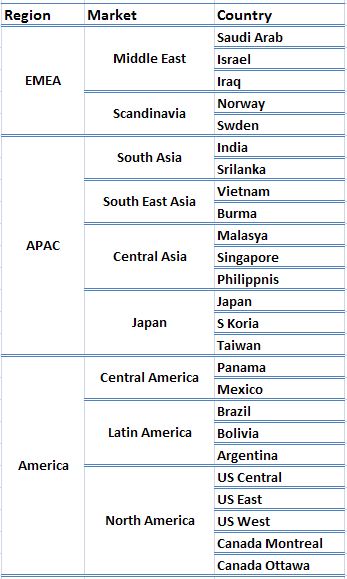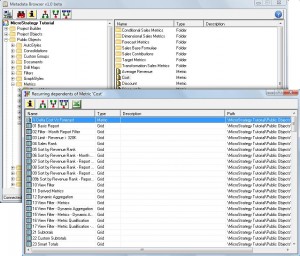My friend told showed me something that was kinda unbelievable. He had column REPORT_ID in 4 tables and had created 2 Logical views in MicroStrategy that also have a column named REPORT_ID. We he tried to create a new attribute based on this column REPORT_ID, MicroStrategy logical views were not getting listed as the source table 😕 . After much finding, I came to know that it is as per design. The example in the tech-note is about fact, but same issue also occurs for attributes.
If the column name is added manually via typing, it will have a different ID than the original column.
Wooof. Something never ever thought. I thought that column must be getting mapped, but no, there are GUIDs for each column too. If typed manually, there would be a new GUID created for the column in the Logical View. So, even if there are column with same names Logical View won’t get listed as Source table.
As per the tech-note: Select the desired column from the existing tables in the Warehouse Catalog, and drag it over to the Column Object.
Some nifty information about Logical Views:
- Logical views are embedded in the SQL as either derived tables (also known as in-line views) or common table expressions.
- A derived table is an independent SELECT statement that appears enclosed in parentheses in the FROM clause.
- Logical view produces a virtual table in the database.
- The column objects are matched to columns returned by the SQL statement by name, not by position. It matters only that the columns are defined and that the SQL statement provides an unambiguous name for each column. This is in contrast to a MicroStrategy Freeform SQL report, in which result columns coming back from the query are mapped onto report objects by position.The difference is that in a logical view, the mapping takes place entirely on the database, while in a Freeform SQL report, MicroStrategy has to interpret the dataset coming back from the database.
- The order of columns in a logical view definition cannot be changed permanently (A partial defect as the function is not as user would expect but this doesn’t add any issue in the SQL generated)
Stumbled upon this nice tech-note about Physical Modeling using Multi Source while finding information about Logical Views.